Your Business, Decoded.
Quickvee’s reporting suite delivers 39+ actionable reports across sales, inventory, employees, customers, payments, and loyalty. Whether you’re running one shop or many, every report is built to help you optimize, scale, and succeed.
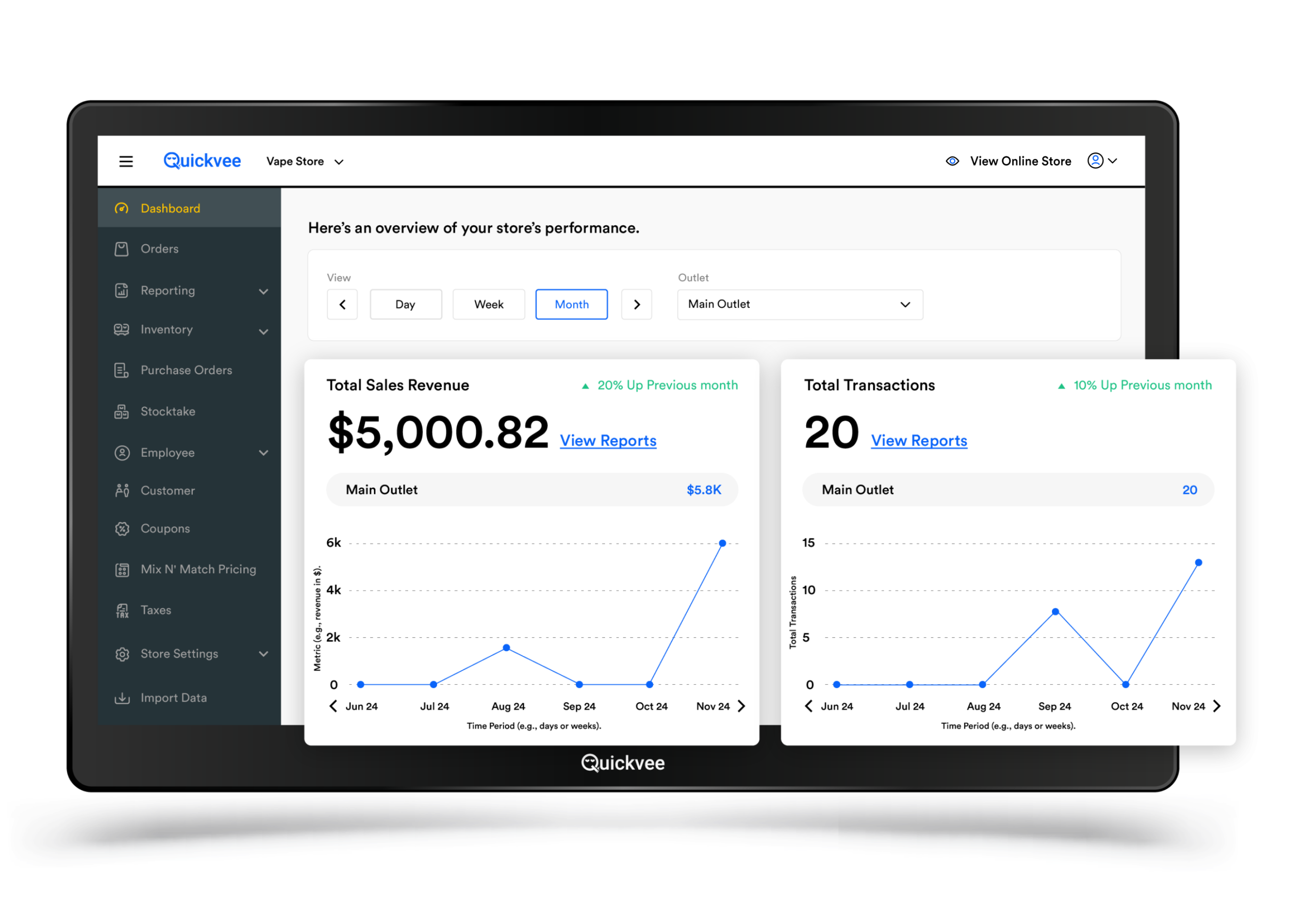
Sales & Revenue Reports
Sales Summary
Breakdown of gross sales, net sales, discounts, loyalty redemptions, refunds, tips, and service fees.
Category Sales
Compares sales volume, margin %, and profitability by category.
Discounts Report
Tracks usage of discounts by type, value saved, and top codes.
Sales by Hour
Hourly breakdown of revenue, COGS, margin, and tax. Great for staffing decisions.
Item Sales Report
Tracks every SKU sold, with quantity, tax, refund info, and discount effects.
Daily Totals Report
Day-by-day revenue totals. Ideal for reviewing week/month patterns.
Order Type Report
Compare online vs. in-store performance by order count and revenue.
Top Sellers Report
Lists the best-selling items based on quantity or revenue.
Detailed Category Report
Deep dive into item sales inside each category with revenue and margin.
Coupon Report
Tracks coupon redemptions, value discounted, and usage frequency.
Tip Report
Tracks tip totals by employee and time period.
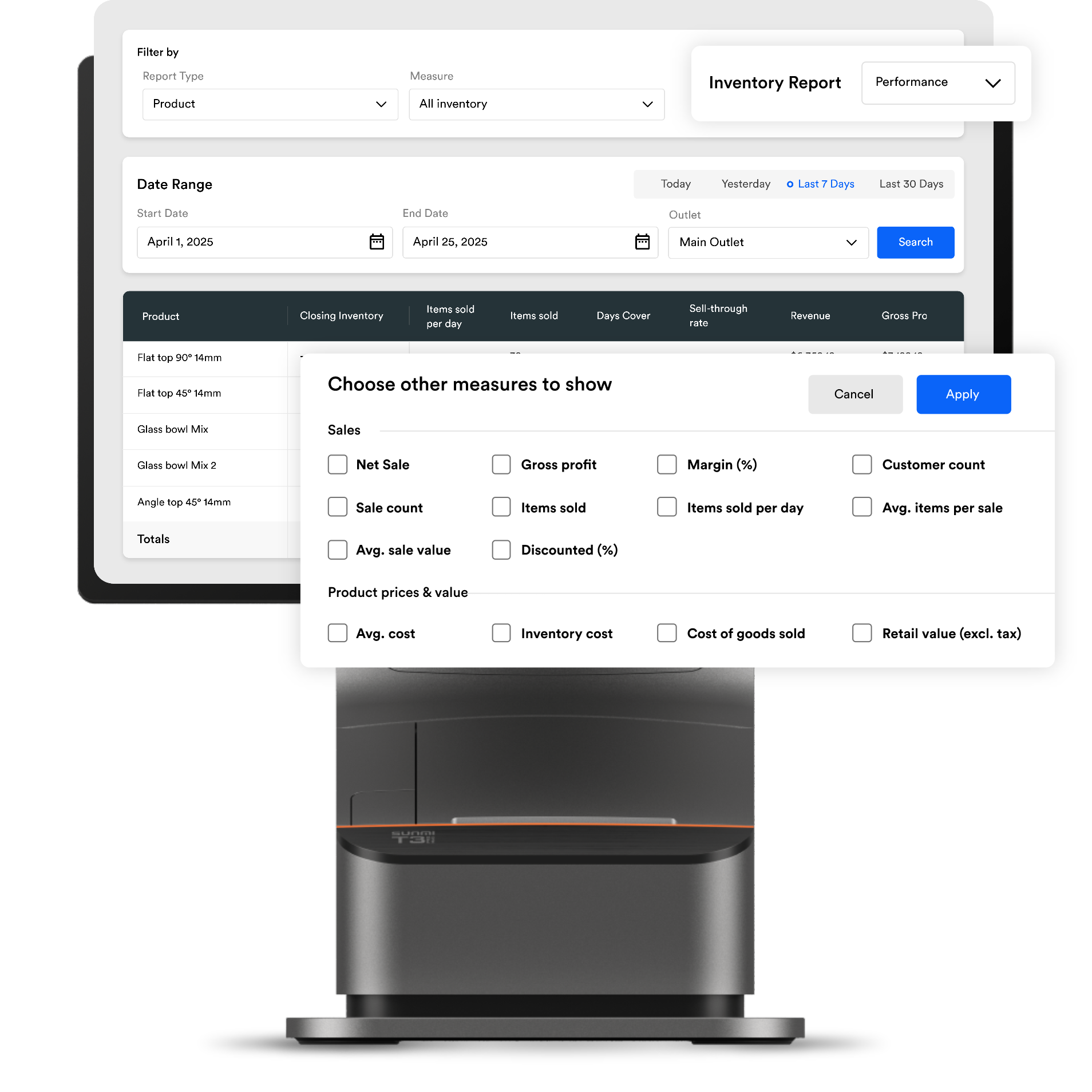
Inventory & Stock Reports
Inventory Report
Real-time inventory: stock levels, margins, sell-through rate, and performance.
Recently Out of Stock
Quickly view depleted or low-quantity items.
Quantity History Report
Full audit trail: received, sold, returned, adjusted.
Stocktake History
Logs manual or cycle counts, who did them, and discrepancies found.
Total Inventory Value
Total cost, retail value, and profit potential of all stock.
New Items Created
List of all newly added products by name, category, and date.
Instant PO Activity Report
Logs all “quick order” additions and changes made from POS.
Inventory List Report
A full table of all inventory SKUs with name, price, cost, margin.
Customer Reports
-
Customer Overview Report
Shows customer lifetime spend, visit frequency, and top purchases.
-
New Customers Added Report
Recent customer signups with email/phone and loyalty balance.
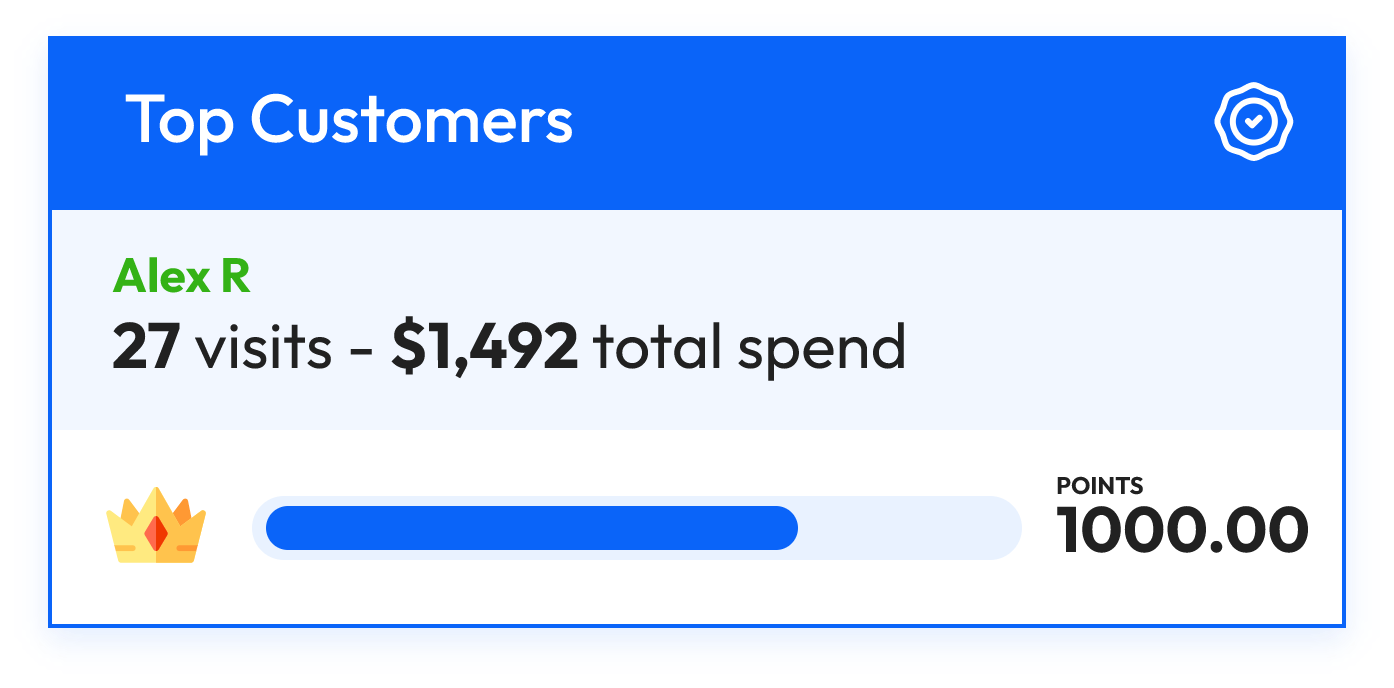
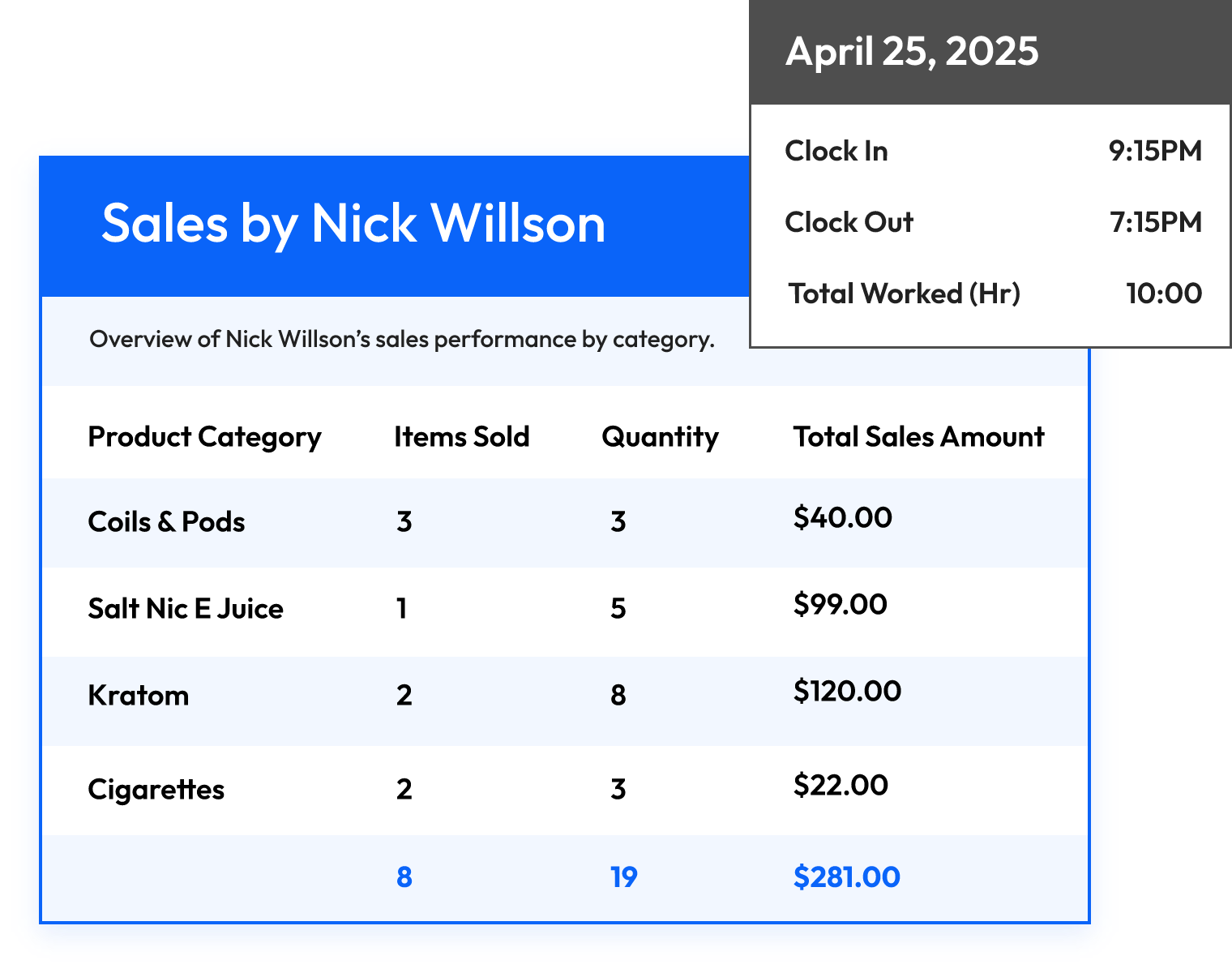
Employee Reports
-
Employee List
Internal contact info, login PINs, and assigned locations.
-
Employee Hours
Clock-in/out logs, breaks, and total hours worked.
-
Employee Sales per Category
Tracks category-level sales volume per employee.
-
Discounts per Employee
Who issued discounts, how much, and what orders.
-
Sales per Employee
Net sales, profit, and tax collected by staff.
-
Employee Sales by Item
Drill into specific products sold by individual employees.
Inventory & Stock Reports
Payment Report
Revenue split by tender type: cash, card, store credit, etc.
Register Closure Report
Full summary of cash drawer reconciliation at shift end.
Drop Cash Report
Mid-shift cash removals: who, why, how much.
Pay-In Report
Tracks cash additions into the drawer.
Order Refund Report
Refunds by order: time, method, employee, and reason.
Item Refund Report
Per-item refunds with detailed reason and refund totals.
Tax Report
Tax breakdown by type, rate, taxable/non-taxable revenue.
Loyalty Report
Shows points issued, redeemed, and current balance.
Store Credit Report
Tracks issued, used, and remaining credit per customer.
Gift Card Report
Sale date, initial value, redemptions, and remaining balance.
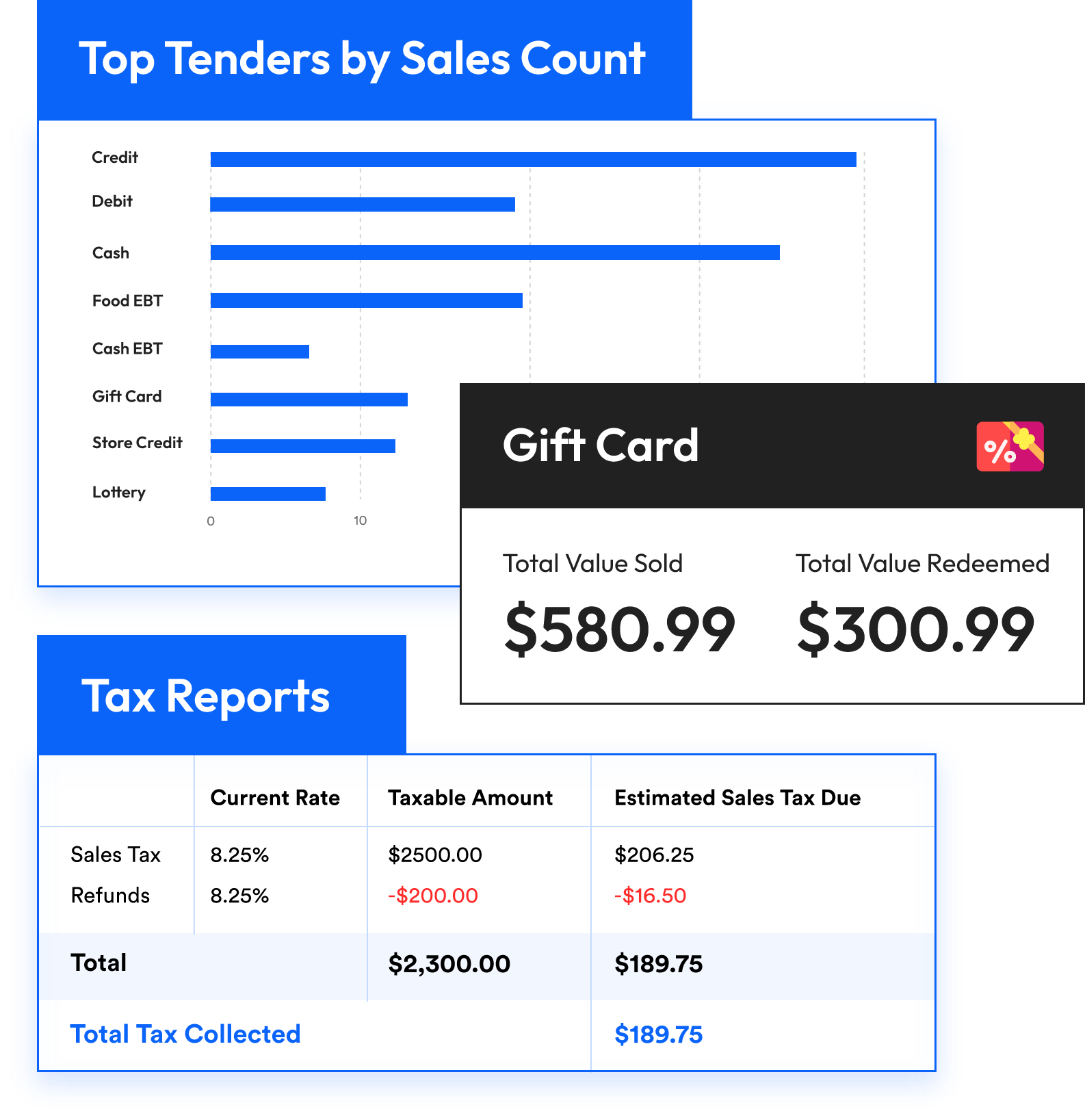
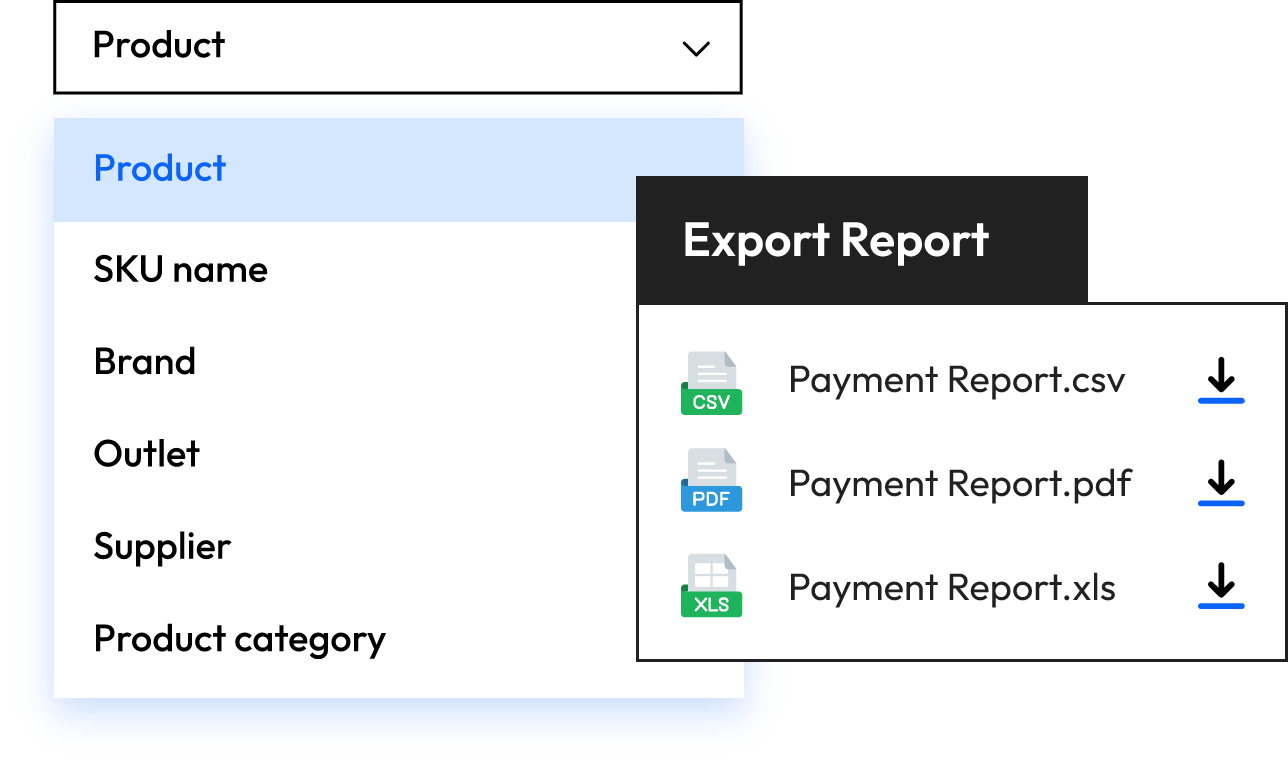
Export, Filter, Automate
- Export any report to CSV, PDF, Excel
- Filter by location, employee, product, order type, and custom date ranges
- Automate recurring reports weekly, monthly, or daily
All Reports Included in Your Quickvee License
You don’t pay extra to access business-critical data.
- No upgrade needed
- All reports available from day one
- Works across mobile, desktop, and tablet
- Real-time sync with all POS activity
